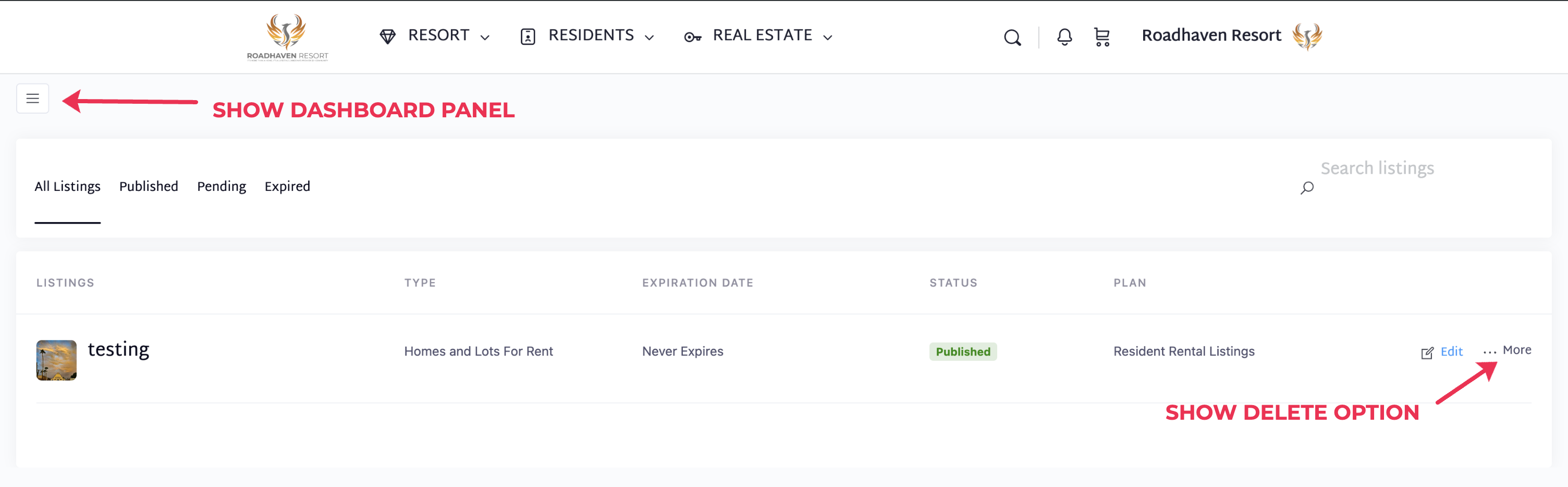EDIT OR DELETE YOUR LISTING
SIGN IN TO YOUR EXISTING ROADHAVEN.COM ACCOUNT
DESKTOP OR LAPTOP VIEW (BELOW)

MOBILE AND TABLET VIEW (BELOW)
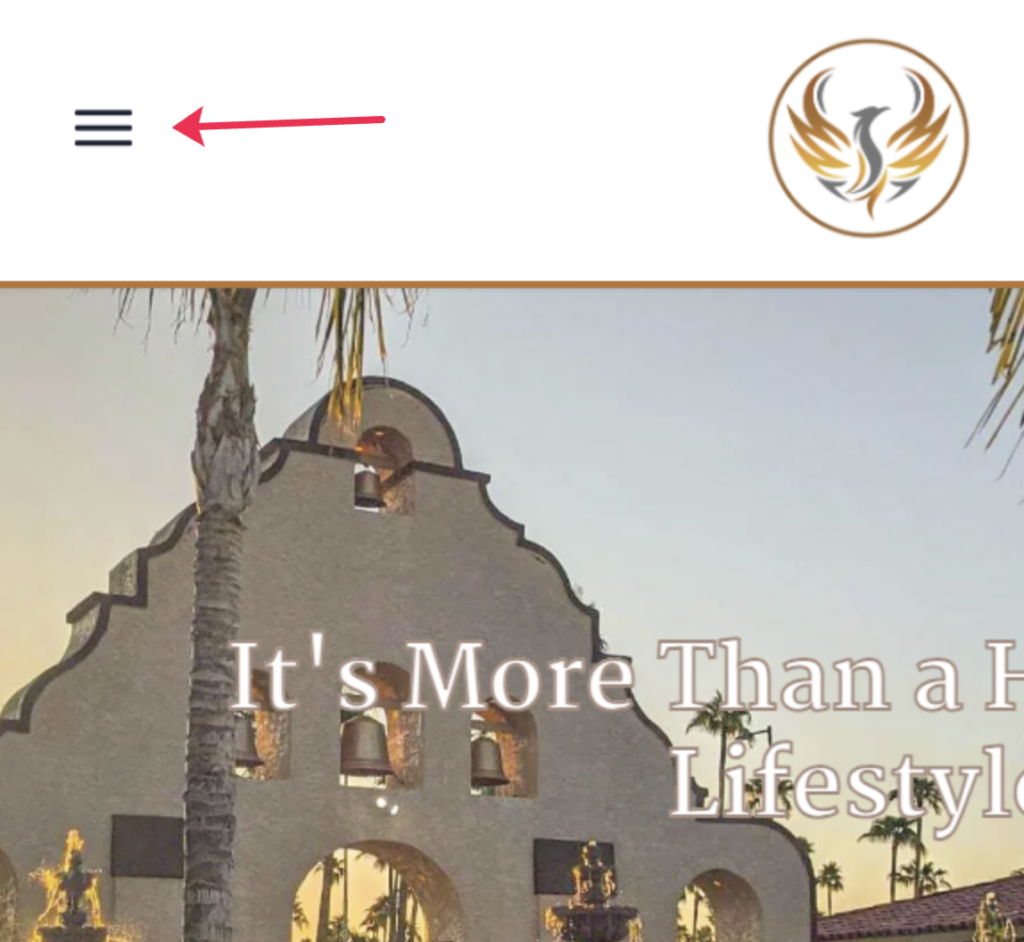
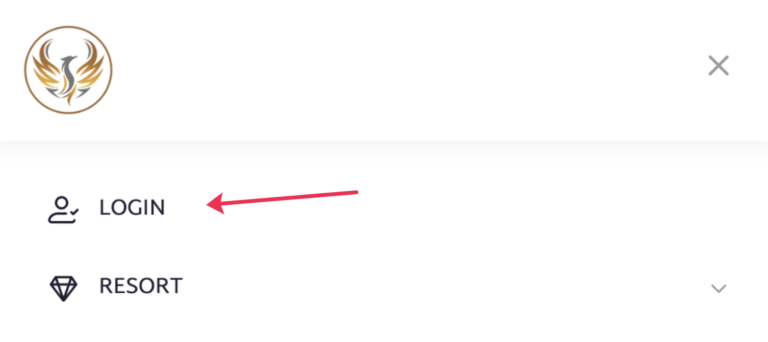
CLICK ON "PROFILE"
On your PROFILE page you will see MY DASHBOARD. Click on EDIT LISTINGS.

You will now see your DASHBOARD. In this area you can EDIT and DELETE listings.
You can also click on the THREE LINES to open (toggle) or close the DASHBOARD PANEL to access other areas.