ROADHAVEN FEATURED ARTICLES
Staying safe online. How to manage your passwords and avoid phishing attacks.
Hackers, scammers, and bots continually scour the internet for ways to steal personal and financial information. Passwords, account numbers, login information, and Social Security numbers are all incredibly valuable to online criminals. If they get that information, they can access your email, banking information, and other accounts or even steal your identity. Luckily, you can protect yourself from these threats. This article will cover some of the most common attacks targeting online users and ways to avoid becoming a victim.
What are phishing attacks?
Phishing is when users get duped into sharing their information with entities pretending to be trusted sources. Typically, this happens when users see a pop window, receive an email, or a text message that looks like it is coming from a legitimate source, such as a familiar company, a trusted contact (family or friend’s email), or a government office. The message might ask you to click a link, open an attachment, or provide personal or financial information. But beware, the link or attachment could be malware. Malware is harmful software that can be downloaded onto your device to steal data. Equally alarming, the information you enter can be used to access your accounts or commit fraud.
Examples of phishing messages:
- An email that says your account is on hold because of a billing issue, receipts, or messages requesting you to click a link to update payment details or view an unfamiliar purchase.
- A text message or pop-up window that says you have qualified for a government refund or benefit requiring you to click a link to accept it.
- An email or window pop-up that says you have won a prize or a coupon, asking you to open an attachment or fill out a form to receive it.
- A message that says your friend or family member is in danger and needs your help, asking you to send money or gift cards.
These messages might look legitimate, but they are phony. They have been designed to create a sense of urgency, so you act without thinking and willfully give your information or banking/debit/credit card information.
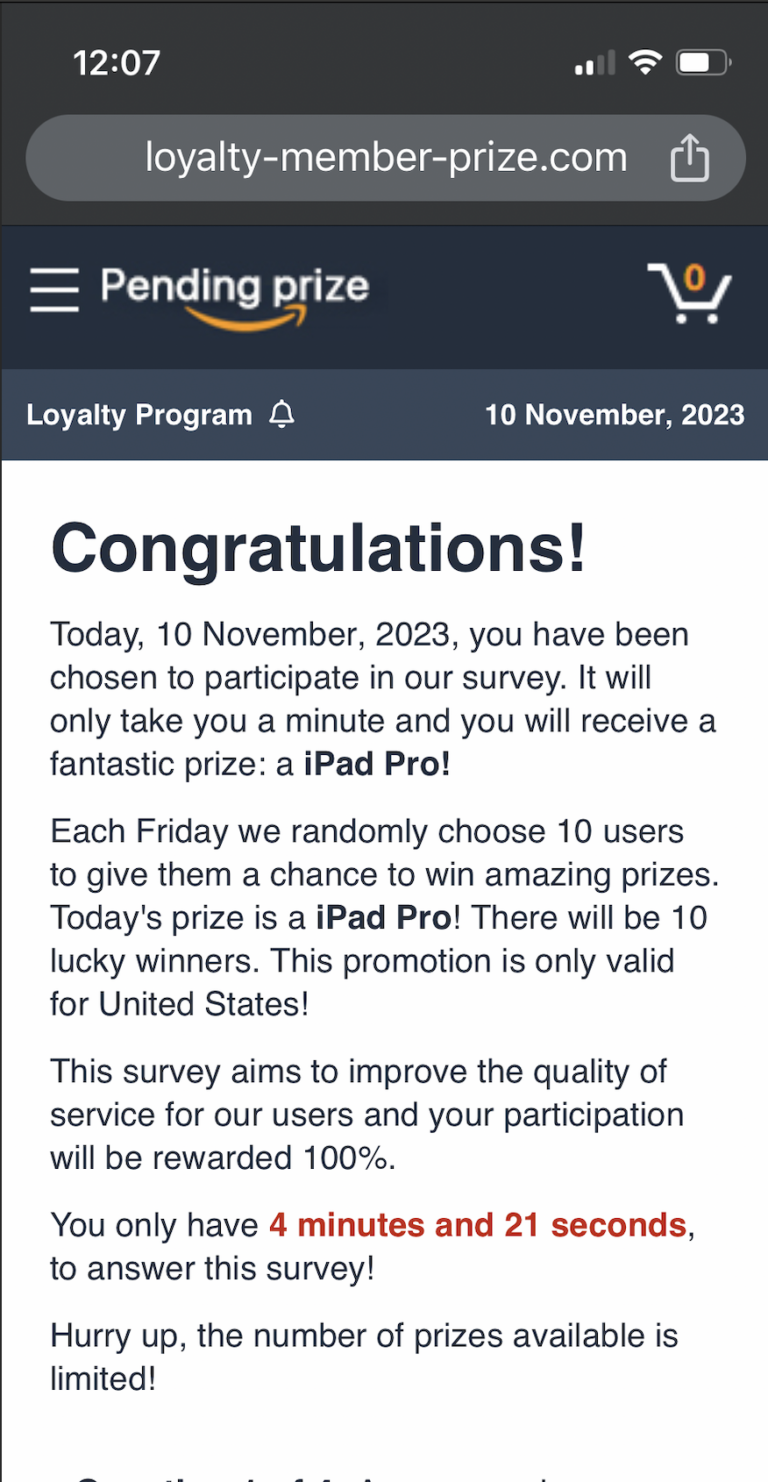
Above: A screenshot of a phishing attempt that popped up on a phone last night. You can see it is meant to look like an Amazon.com offer but is using a bad web address. You can also tell this was a scam because no one is giving away free iPads, they cost like $1200-2000. The scammers delivered this with a sense of urgency ” You only have 4 minutes and 21 seconds”, and they wanted the user to click on a link.
Avoiding phishing attacks.
Stay on guard, be suspicious of all unexpected and unusual messages you receive, and never open attachments or click on links unless you are confident they are secure. Below are ways you can dodge phishing attacks:
- Double-check the sender’s email address or phone number. Sometimes, these emails are sent from a similar-looking email with a slight misspelling, like “info@amozon.com.” If the email, web address, or phone number does not match the name, company, or person who claims to be sending the message, or if it looks strange or unfamiliar, it is likely a scam. Delete or “x” out to get away.
- Look out for spelling and grammar mistakes. Legitimate messages are usually well-written and professional. Scammers often make errors or use poor language.
- Don’t rely on a logo. Just because you see a familiar logo does not mean it is legitimate. Scammers copy logos or the title of a company or organization to give a genuine appearance.
- Do not hand over personal or financial information. Reputable companies or agencies do not ask for password information, account numbers, or Social Security via email or text. If you have doubts, contact the company/agency directly using the phone number or website you know is genuine.
- Don’t open any attachments or click on any links. Attachments and links may contain malware that can infect your device or even carry you to fake websites that appear real but are designed to steal your information. When you visit a website, type the web address into your browser directly or use a saved bookmark.
- Use antivirus software and update it regularly. Use trusted antivirus software. This software can help detect and remove malware from your device and help avoid phishing attacks. Use the latest software version, and scan your device for malware regularly.
Password security tips.
Another way to protect your online accounts from hackers is to use strong, unique passwords for every account. A strong password is hard to guess or difficult for bots or AI to crack. Unique passwords are ones used only for a specific account. Below are some suggestions to help you create and manage your passwords:
- Use a password generator. A password generator is a tool that can create random and complex passwords for you. You can find many password generators online. Norton is a trusted antivirus software company that offers a free password generator.
- Use a passphrase. A passphrase is easy to remember but is difficult for others to assume. For example, you could use a line from your favorite song, book, or movie. Be sure to use numbers and symbols to make it more secure. For example, the quote, “To be or not to be, that is the question!” would be used as”2bOrNot2b,ThatIsThe?!” using a mix of lowercase and uppercase letters, numbers, and symbols to make up the password.
- Don’t use personal or common information. Don’t use any part of your or a family member’s name, birthday, address, phone number, or any other information that could be easily uncovered. Don’t use common words or phrases, such as “newpassword”, “123456”, or “iloveroadhaven23”. These are easy to guess or crack by hackers and bots.
- Don’t reuse and never share your passwords. Use a different password for each account. It sounds like a lot of work, but using different passwords for each account is a great way to avoid a future headache if one of your accounts is breached. Be sure not to share your passwords with anyone else. Avoid sharing your password with anyone for any reason. If you feel that you need to share your password with a trusted family member, change it immediately after they have helped you. Again, it is best to keep your password private. If one of your accounts gets hacked, the hacker could use your password to access your other accounts, or your friends or family members could get hacked, revealing your password.
- Change your passwords regularly. Only use the same password for a limited time, especially for your important accounts: email, bank, or social media. Change your passwords every few months or whenever you suspect your password may have been compromised.
- Use a password manager. A password manager is a great way to track and manage passwords. Use one to create and retain strong and individual passwords for every account. Be sure to use a reputable and secure password manager and use a strong master password to protect your password manager account. The Google Chrome password manager will scan your passwords to see if you have been breached and will tell you to change your password.
- Report phishing attacks. The FTC has resources and ways for you to report such attacks. Read their article or report an attack at https://consumer.ftc.gov/articles/how-recognize-and-avoid-phishing-scams#recognize.
Follow these tips to protect your online accounts from hackers and enjoy the benefits of the internet safely and securely. Remember, if in doubt, don’t open, click, or share suspicious emails or links.
Stay safe and mindful out there!
MORE ARTICLES FROM ROADHAVEN
01/06/25 – Activities at a Glance Newsletter
Many club meetings and activities return, along with fun events including the Open House, Music on the Patio, Dessert Social, and more!
01/13/25 – Activities at a Glance Newsletter
Take a class with the Computer Club, learn line dancing, or attend Friday Night Dance!
01/20/25 – Activities at a Glance Newsletter
With several opportunities to party this week, from Saskatchewan Day to Minnesota Potluck, Music on the Patio to Neil Diamond Tribute Concert, join the fun!
01/27/25 – Activities at a Glance Newsletter
Attend the Board Member Candidate Forum, support our Clubs’ Fundraisers, and join our Canadian Day Potluck Lunch!
02/03/25 – Activities at a Glance Newsletter
Get lunch from the Shuffleboard Club during the Doubles Tournament, buy customizable Valentine Hearts for your sweetheart, and join more State Potlucks!
02/10/25 – Activities at a Glance Newsletter
There’s lots to love this week, from a Fundraiser Fashion Show to a Valentine’s Dance!
02/17/25 – Activities at a Glance Newsletter
Support our Club fundraisers, watch concerts, and attend informational presentations!
02/24/25 – Activities at a Glance Newsletter
Support our Scholarship Fund, register for the Golf Tournament, and see select neighbors showcase their groove with professionals in Dancing with Your Stars!
03/03/25 – Activities at a Glance Newsletter
Join the Mardi Gras Parade, sign up for the Cornhole Tournament, and enjoy a Toby Keith Tribute Concert!
03/10/25 – Activities at a Glance Newsletter
Purchase your tickets for this week’s dessert social, sign up for the cornhole tournament, and get your steps in with the Fitness Clubs Walk Around.
03/17/25 – Activities at a Glance Newsletter
Enjoy two Live Music on the Patio events this week, play cornhole in our Annual Tournament, and celebrate Bill Kramer’s life!
03/24/25 – Activities at a Glance Newsletter
Enjoy our last Monday Night Bingo with Gary, buy tickets to Bingo Bonanza, and join our End-of-Season Street Party!
03/31/25 – Activities at a Glance Newsletter
Join our final few events of the season and be informed on Activities Office closures.

