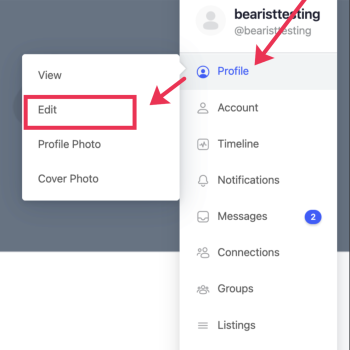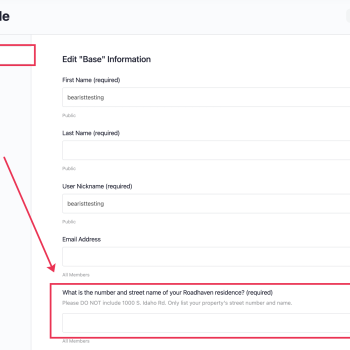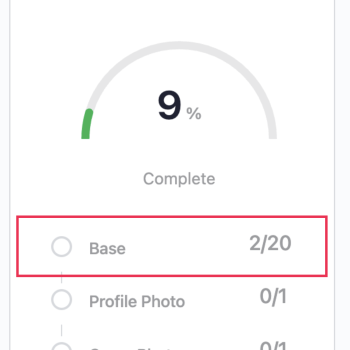ADD OR EDIT YOUR PROFILE ADDRESS
COMPLETE YOUR PROFILE - ADD YOUR STREET ADDRESS
Your Roadhaven.com profile is your Directory listing. Make sure to ADD YOUR ADDRESS and you complete your profile to get the most out of your roadhaven.com experience. In this article we go over adding or editing your Roadhaven street address.
First, sign into roadhaven.com.
If you don’t have a roadhaven.com account, please fill out this form to request one. If you think you have one but it doesn’t seem to work, you might be confusing your HOA Portal (Comweb) account with roadhaven.com. You can read about their differences, here.
Not sure if you have a Roadhaven.com account? Email roadhavenhelp@gmail.com to ask.
Once you have signed in to roadhaven.com you can click on your user name or use the mobile menu to edit your profile and add or change your Roadhaven street address, mailing address, phone numbers, and more.
Because your profile IS your directory entry, it is best to complete all of the information.
You can monitor your profile completeness by checking out the COMPLETE YOUR PROFILE widget on your profile page.
Add a profile photo, cover photo, and fill in all of the profile information to reach 100% complete.
Once you have completed your profile (100%) the widget will disappear from your profile screen.
Click on the images below to expand.