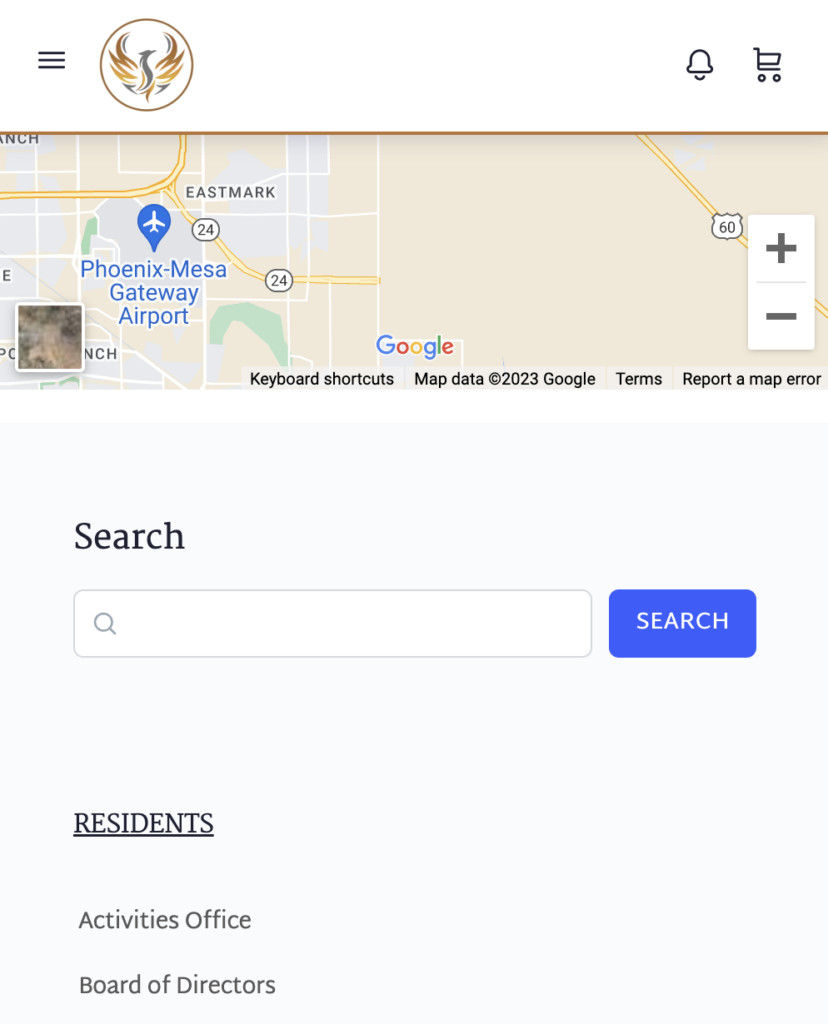SEARCHING ROADHAVEN.COM
There are two simple ways to search Roadhaven.com, if you are on desktop or laptop, you can search the entire website from the top of the screen. Mobile and Tablet users can scroll down and use the SEARCH function at the bottom.
SEARCHING FROM THE TOP
Click on the magnifying glass icon to open the SEARCH function. Type in your inquiry or keyword and a list of return results will populate. Use the VIEW ALL link at the bottom to view even more possible return results.
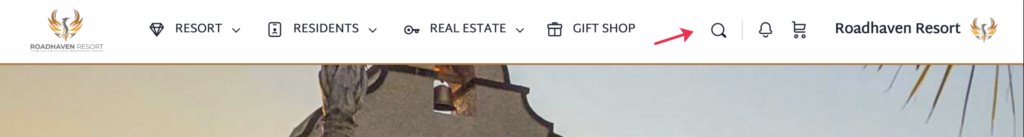
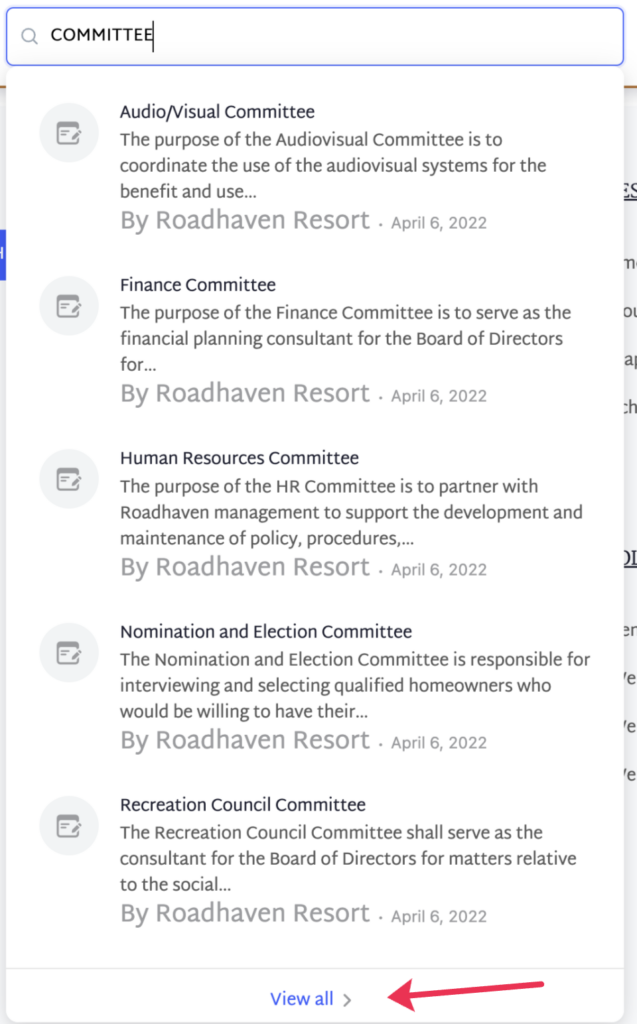
SEARCHING ON MOBILE OR TABLET
When using a mobile device or tablet, the SEARCH function will be at the bottom of any page of the website. Enter your inquiry and click SEARCH for your results to display.